Work Pools, Workers & Agents¶
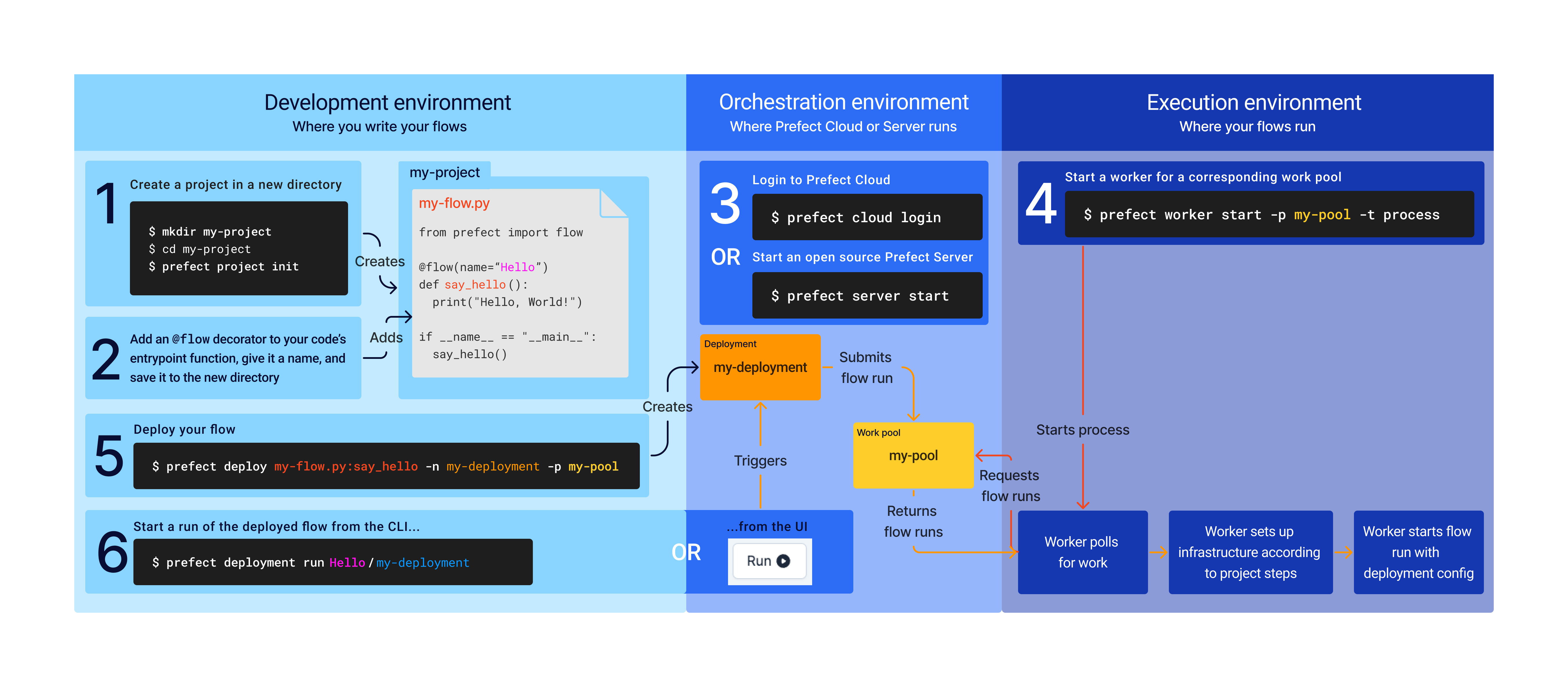
Work pools and the services that poll them, workers and agents, bridge the Prefect orchestration environment with your execution environment. When a deployment creates a flow run, it is submitted to a specific work pool for scheduling. A worker or agent running in the execution environment polls its respective work pool for new runs to execute.
Each work pool has a default queue that all runs will be sent to. Work queues are automatically created whenever they are referenced by either a deployment or an agent. For most applications, this automatic behavior will be sufficient to run flows as expected. For advanced needs, additional queues can be created to enable a greater degree of control over work delivery. See work pool configuration for more information.
To run deployments, you must configure at least one agent or worker (and its associated work pool):
- Start an agent
- Configure a work pool (optional)
Agent overview¶
Agent processes are lightweight polling services that get scheduled work from a work pool and deploy the corresponding flow runs.
Agents poll for work every 15 seconds by default. This interval is configurable in your profile settings with the PREFECT_AGENT_QUERY_INTERVAL setting.
It is possible for multiple agent processes to be started for a single work pool. Each agent process sends a unique ID to the server to help disambiguate themselves and let users know how many agents are active.
Agent options¶
Agents are configured to pull work from one or more work pool queues. If the agent references a work queue that doesn't exist, it will be created automatically.
Configuration parameters you can specify when starting an agent include:
| Option | Description |
|---|---|
--api |
The API URL for the Prefect server. Default is the value of PREFECT_API_URL. |
--hide-welcome |
Do not display the startup ASCII art for the agent process. |
--limit |
Maximum number of flow runs to start simultaneously. [default: None] |
--match, -m |
Dynamically matches work queue names with the specified prefix for the agent to pull from,for example dev- will match all work queues with a name that starts with dev-. [default: None] |
--pool, -p |
A work pool name for the agent to pull from. [default: None] |
--prefetch-seconds |
The amount of time before a flow run's scheduled start time to begin submission. Default is the value of PREFECT_AGENT_PREFETCH_SECONDS. |
--run-once |
Only run agent polling once. By default, the agent runs forever. [default: no-run-once] |
--work-queue, -q |
One or more work queue names for the agent to pull from. [default: None] |
You must start an agent within an environment that can access or create the infrastructure needed to execute flow runs. Your agent will deploy flow runs to the infrastructure specified by the deployment.
Prefect must be installed in execution environments
Prefect must be installed in any environment in which you intend to run the agent or execute a flow run.
PREFECT_API_URL setting for agents
PREFECT_API_URL must be set for the environment in which your agent is running or specified when starting the agent with the --api flag.
If you want an agent to communicate with Prefect Cloud or a Prefect server from a remote execution environment such as a VM or Docker container, you must configure PREFECT_API_URL in that environment.
Starting an agent¶
Use the prefect agent start CLI command to start an agent. You must pass at least one work pool name or match string that the agent will poll for work. If the work pool does not exist, it will be created.
$ prefect agent start -p [work pool name]
For example:
$ prefect agent start -p "my-pool"
Starting agent with ephemeral API...
___ ___ ___ ___ ___ ___ _____ _ ___ ___ _ _ _____
| _ \ _ \ __| __| __/ __|_ _| /_\ / __| __| \| |_ _|
| _/ / _|| _|| _| (__ | | / _ \ (_ | _|| .` | | |
|_| |_|_\___|_| |___\___| |_| /_/ \_\___|___|_|\_| |_|
Agent started! Looking for work from work pool 'my-pool'...
In this case, Prefect automatically created a new my-queue work queue.
By default, the agent polls the API specified by the PREFECT_API_URL environment variable. To configure the agent to poll from a different server location, use the --api flag, specifying the URL of the server.
In addition, agents can match multiple queues in a work pool by providing a --match string instead of specifying all of the queues. The agent will poll every queue with a name that starts with the given string. New queues matching this prefix will be found by the agent without needing to restart it.
For example:
$ prefect agent start --match "foo-"
This example will poll every work queue that starts with "foo-".
Configuring prefetch¶
By default, the agent begins submission of flow runs a short time (10 seconds) before they are scheduled to run. This allows time for the infrastructure to be created, so the flow run can start on time. In some cases, infrastructure will take longer than this to actually start the flow run. In these cases, the prefetch can be increased using the --prefetch-seconds option or the PREFECT_AGENT_PREFETCH_SECONDS setting. Submission can begin an arbitrary amount of time before the flow run is scheduled to start. If this value is larger than the amount of time it takes for the infrastructure to start, the flow run will wait until its scheduled start time. This allows flow runs to start exactly on time.
Work pool overview¶
Work pools organize work that agents or workers pick up for execution. Deployments and agents coordinate through a shared work pool name.
Work pools are like pub/sub topics
It's helpful to think of work pools as a way to coordinate (potentially many) deployments with (potentially many) agents through a known channel: the pool itself. This is similar to how "topics" are used to connect producers and consumers in a pub/sub or message-based system. By switching a deployment's work pool, users can quickly change the agent that will execute their runs, making it easy to promote runs through environments or even debug locally.
In addition, users can control aspects of work pool behavior, like how many runs the pool allows to be run concurrently or pausing delivery entirely. These options can be modified at any time, and any agent processes requesting work for a specific pool will only see matching flow runs.
Work pool configuration¶
You can configure work pools by using:
- Prefect CLI commands
- Prefect Python API
- Prefect UI
To manage work pools in the UI, click the Work Pools icon. This displays a list of currently configured work pools.
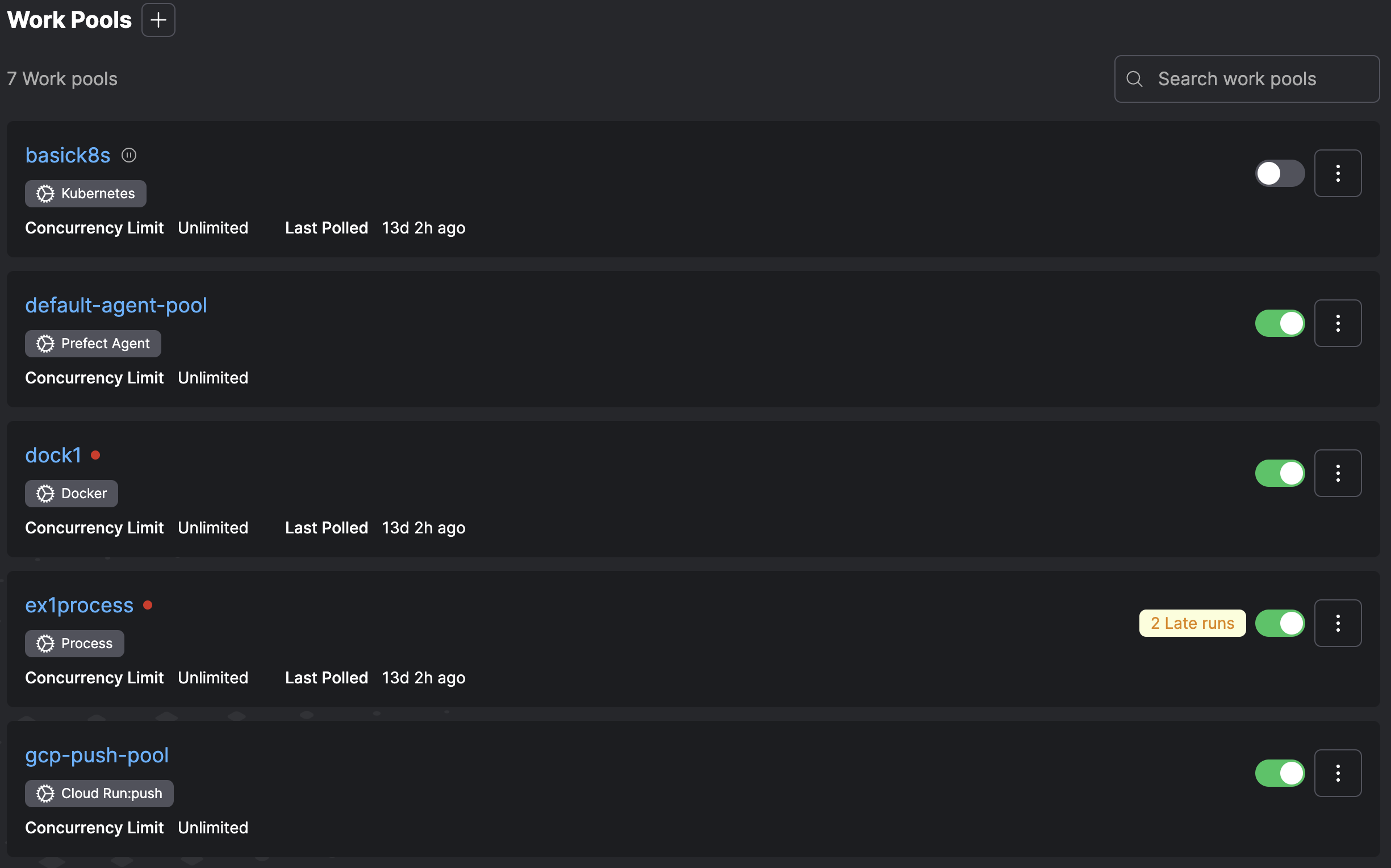
You can pause a work pool from this page by using the toggle.
Select the + button to create a new work pool. You'll be able to specify the details for work served by this work pool.
To configure a work pool via the Prefect CLI, use the prefect work-pool create command:
prefect work-pool create [OPTIONS] NAME
NAME is a required, unique name for the work pool.
Optional configuration parameters you can specify to filter work on the pool include:
| Option | Description |
|---|---|
--paused |
If provided, the work pool will be created in a paused state. |
--type |
The type of infrastructure that can execute runs from this work pool. [default: prefect-agent] |
For example, to create a work pool called test-pool, you would run this command:
$ prefect work-pool create test-pool
Created work pool with properties:
name - 'test-pool'
id - a51adf8c-58bb-4949-abe6-1b87af46eabd
concurrency limit - None
Start an agent to pick up flows from the work pool:
prefect agent start -p 'test-pool'
Inspect the work pool:
prefect work-pool inspect 'test-pool'
On success, the command returns the details of the newly created work pool, which can then be used to start agents that poll this pool for work or perform additional configuration of the pool.
Base Job Template¶
Each work pool has a base job template that allows the customization of the behavior of the worker executing flow runs from the work pool.
The base job template acts as a contract defining the configuration passed to the worker for each flow run and the options available to deployment creators to customize worker behavior per deployment.
A base job template comprises a job_configuration section and a variables section.
The variables section defines the fields available to be customized per deployment. The variables section follows the OpenAPI specification, which allows work pool creators to place limits on provided values (type, minimum, maximum, etc.).
The job configuration section defines how values provided for fields in the variables section should be translated into the configuration given to a worker when executing a flow run.
The values in the job_configuration can use placeholders to reference values provided in the variables section. Placeholders are declared using double curly braces, e.g., {{ variable_name }}. job_configuration values can also be hard-coded if the value should not be customizable.
Each worker type is configured with a default base job template, making it easy to start with a work pool. The default base template defines fields that can be edited on a per-deployment basis or for the entire work pool via the Prefect API and UI.
For example, if we create a process work pool named 'above-ground' via the CLI:
$ prefect work-pool create --type process above-ground
We see these configuration options available in the Prefect UI:
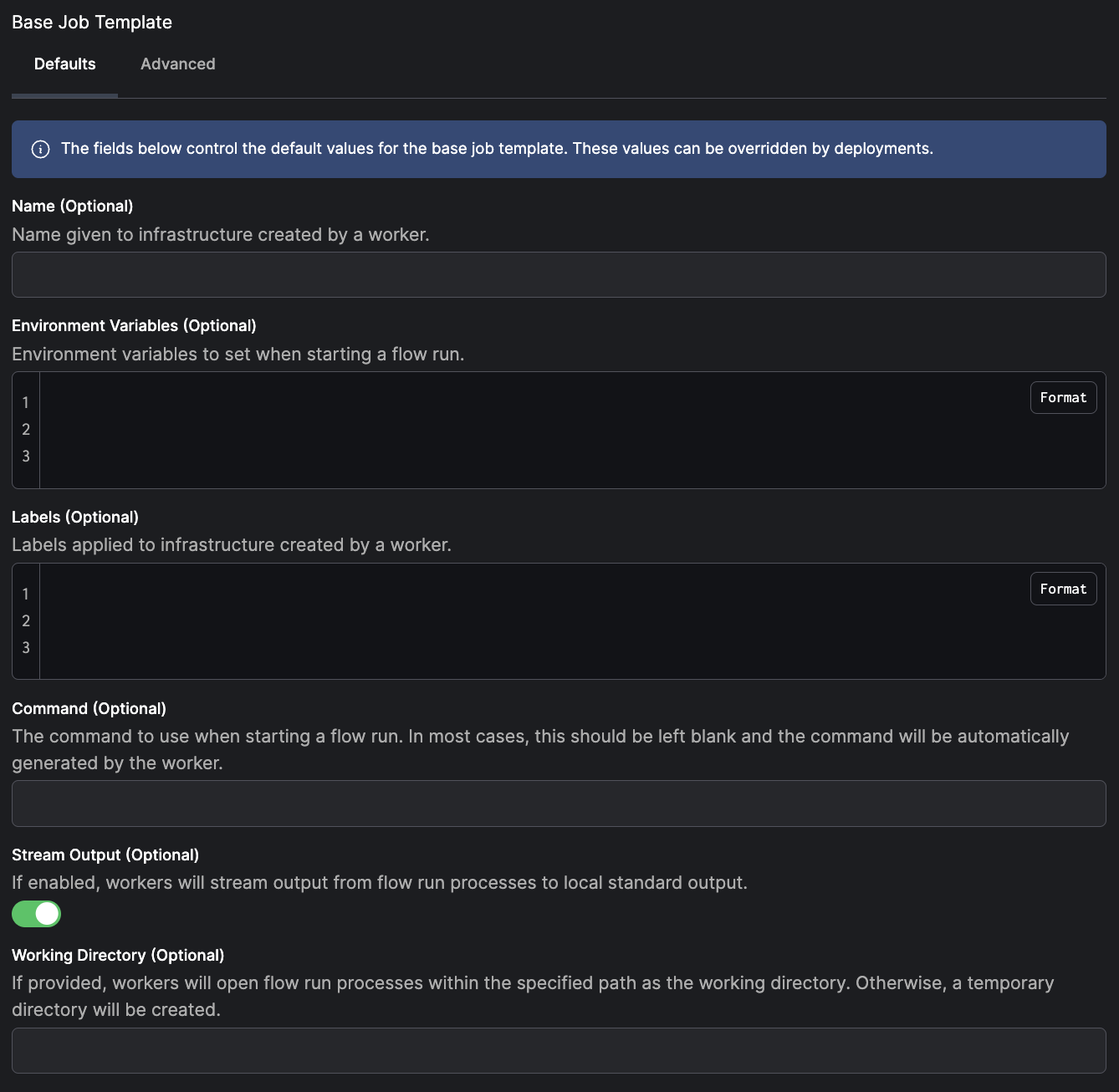
For a process work pool with the default base job template, we can set environment variables for spawned processes, set the working directory to execute flows, and control whether the flow run output is streamed to workers' standard output. You can also see an example of JSON formatted base job template with the 'Advanced' tab.
You can override each of these attributes on a per-deployment basis. When deploying a project, you can specify these overrides in the work_pool.job_variables section of a deployment.yaml.
If we wanted to turn off streaming output for a specific deployment, we could add the following to our deployment.yaml:
work_pool:
name: above-ground
job_variables:
stream_output: false
Advanced Customization of the Base Job Template
For advanced use cases, users can create work pools with fully customizable job templates. This customization is available when creating or editing a work pool on the 'Advanced' tab within the UI.
Advanced customization is useful anytime the underlying infrastructure supports a high degree of customization. In these scenarios a work pool job template allows you to expose a minimal and easy-to-digest set of options to deployment authors. Additionally, these options are the only customizable aspects for deployment infrastructure, which can be useful for restricting functionality in secure environments. For example, the kubernetes worker type allows users to specify a custom job template that can be used to configure the manifest that workers use to create jobs for flow execution.
For more information and advanced configuration examples, see the Kubernetes Worker documentation.
Viewing work pools¶
At any time, users can see and edit configured work pools in the Prefect UI.
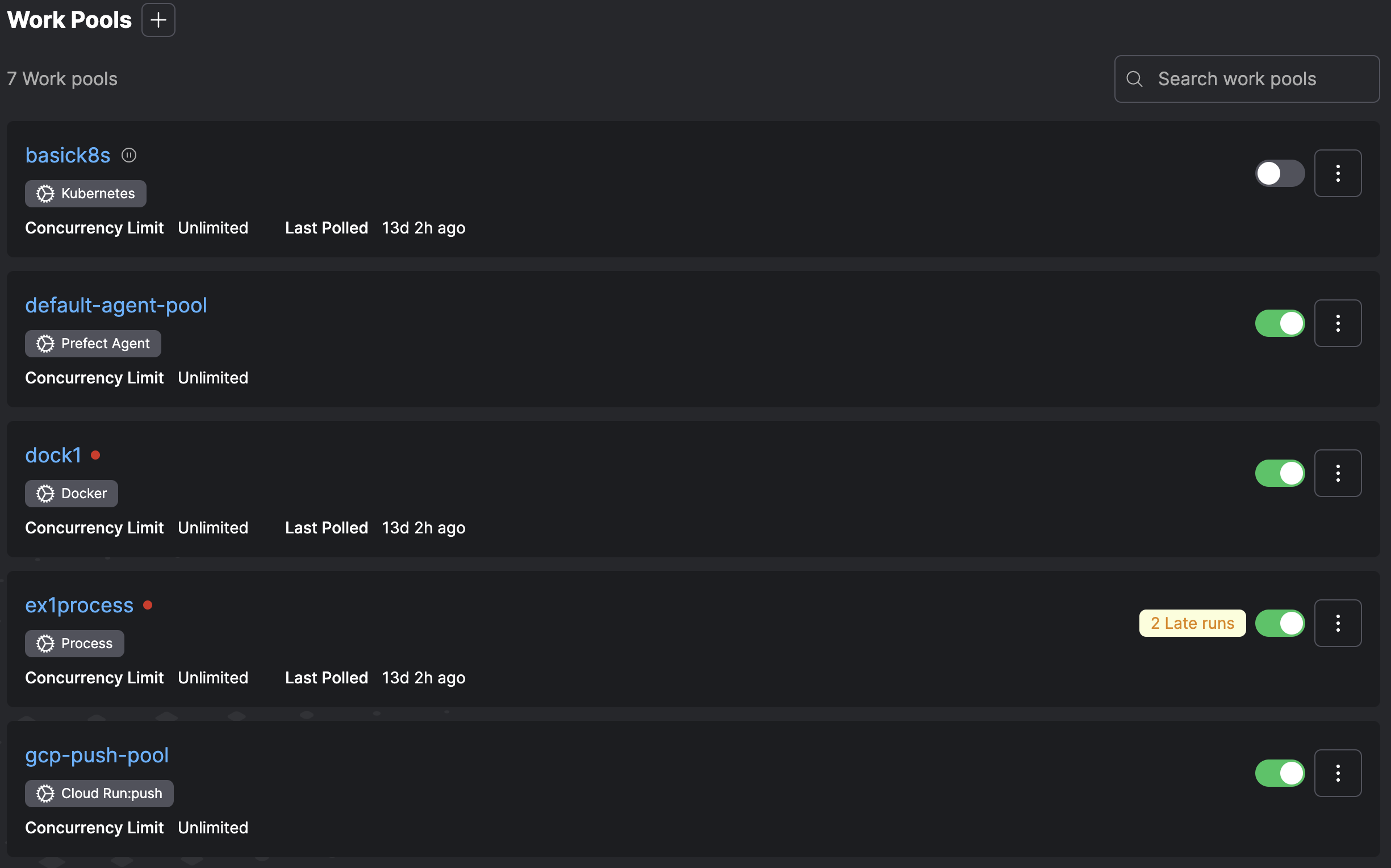
To view work pools with the Prefect CLI, you can:
- List (
ls) all available pools - Inspect (
inspect) the details of a single pool - Preview (
preview) scheduled work for a single pool
prefect work-pool ls lists all configured work pools for the server.
$ prefect work-pool ls
prefect work-pool ls
Work pools
┏━━━━━━━━━━━━┳━━━━━━━━━━━━━━━━━━━━━━━━━━━━━━━━━━━━━━━━━━━━━━━━━━━━━━━┳━━━━━━━━━━━━━━━━━━━┓
┃ Name ┃ Type ┃ ID ┃ Concurrency Limit ┃
┡━━━━━━━━━━━━╇━━━━━━━━━━━━━━━━━━━━━━━━━━━━━━━━━━━━━━━━━━━━━━━━━━━━━━━╇━━━━━━━━━━━━━━━━━━━┩
│ barbeque │ prefect-agent │ 72c0a101-b3e2-4448-b5f8-a8c5184abd17 │ None │
│ k8s-pool │ prefect-agent │ 7b6e3523-d35b-4882-84a7-7a107325bb3f │ None │
│ test-pool │ prefect-agent │ a51adf8c-58bb-4949-abe6-1b87af46eabd │ None │
└────────────┴────────────────┴──────────────────────────────────────┴───────────────────┘
(**) denotes a paused pool
prefect work-pool inspect provides all configuration metadata for a specific work pool by ID.
$ prefect work-pool inspect 'test-pool'
Workpool(
id='a51adf8c-58bb-4949-abe6-1b87af46eabd',
created='2 minutes ago',
updated='2 minutes ago',
name='test-pool',
filter=None,
)
prefect work-pool preview displays scheduled flow runs for a specific work pool by ID for the upcoming hour. The optional --hours flag lets you specify the number of hours to look ahead.
$ prefect work-pool preview 'test-pool' --hours 12
┏━━━━━━━━━━━━━━━━━┳━━━━━━━━━━━━━━━━━━━━━━━━━━━━┳━━━━━━━━━━━━━━┳━━━━━━━━━━━━━━━━━━━━━━━━━━━━━┓
┃ Scheduled Star… ┃ Run ID ┃ Name ┃ Deployment ID ┃
┡━━━━━━━━━━━━━━━━━╇━━━━━━━━━━━━━━━━━━━━━━━━━━━━╇━━━━━━━━━━━━━━╇━━━━━━━━━━━━━━━━━━━━━━━━━━━━━┩
│ 2022-02-26 06:… │ 741483d4-dc90-4913-b88d-0… │ messy-petrel │ 156edead-fe6a-4783-a618-21… │
│ 2022-02-26 05:… │ 14e23a19-a51b-4833-9322-5… │ unselfish-g… │ 156edead-fe6a-4783-a618-21… │
│ 2022-02-26 04:… │ deb44d4d-5fa2-4f70-a370-e… │ solid-ostri… │ 156edead-fe6a-4783-a618-21… │
│ 2022-02-26 03:… │ 07374b5c-121f-4c8d-9105-b… │ sophisticat… │ 156edead-fe6a-4783-a618-21… │
│ 2022-02-26 02:… │ 545bc975-b694-4ece-9def-8… │ gorgeous-mo… │ 156edead-fe6a-4783-a618-21… │
│ 2022-02-26 01:… │ 704f2d67-9dfa-4fb8-9784-4… │ sassy-hedge… │ 156edead-fe6a-4783-a618-21… │
│ 2022-02-26 00:… │ 691312f0-d142-4218-b617-a… │ sincere-moo… │ 156edead-fe6a-4783-a618-21… │
│ 2022-02-25 23:… │ 7cb3ff96-606b-4d8c-8a33-4… │ curious-cat… │ 156edead-fe6a-4783-a618-21… │
│ 2022-02-25 22:… │ 3ea559fe-cb34-43b0-8090-1… │ primitive-f… │ 156edead-fe6a-4783-a618-21… │
│ 2022-02-25 21:… │ 96212e80-426d-4bf4-9c49-e… │ phenomenal-… │ 156edead-fe6a-4783-a618-21… │
└─────────────────┴────────────────────────────┴──────────────┴─────────────────────────────┘
(**) denotes a late run
Pausing and deleting work pools¶
A work pool can be paused at any time to stop the delivery of work to agents. Agents will not receive any work when polling a paused pool.
To pause a work pool through the Prefect CLI, use the prefect work-pool pause command:
$ prefect work-pool pause 'test-pool'
Paused work pool 'test-pool'
To resume a work pool through the Prefect CLI, use the prefect work-pool resume command with the work pool name.
To delete a work pool through the Prefect CLI, use the prefect work-pool delete command with the work pool name.
Work pool concurrency¶
Each work pool can optionally restrict concurrent runs of matching flows.
For example, a work pool with a concurrency limit of 5 will only release new work if fewer than 5 matching runs are currently in a Running or Pending state. If 3 runs are Running or Pending, polling the pool for work will only result in 2 new runs, even if there are many more available, to ensure that the concurrency limit is not exceeded.
When using the prefect work-pool Prefect CLI command to configure a work pool, the following subcommands set concurrency limits:
set-concurrency-limitsets a concurrency limit on a work pool.clear-concurrency-limitclears any concurrency limits from a work pool.
Work queues¶
Advanced topic
Work queues do not require manual creation or configuration, because Prefect will automatically create them whenever needed. Managing work queues offers advanced control over how runs are executed.
Each work pool has a "default" queue that all work will be sent to by default. Additional queues can be added to a work pool. Work queues enable greater control over work delivery through fine grained priority and concurrency. Each work queue has a priority indicated by a unique positive integer. Lower numbers take greater priority in the allocation of work. Accordingly, new queues can be added without changing the rank of the higher-priority queues (e.g. no matter how many queues you add, the queue with priority 1 will always be the highest priority).
Work queues can also have their own concurrency limits. Note that each queue is also subject to the global work pool concurrency limit, which cannot be exceeded.
Together work queue priority and concurrency enable precise control over work. For example, a pool may have three queues: A "low" queue with priority 10 and no concurrency limit, a "high" queue with priority 5 and a concurrency limit of 3, and a "critical" queue with priority 1 and a concurrency limit of 1. This arrangement would enable a pattern in which there are two levels of priority, "high" and "low" for regularly scheduled flow runs, with the remaining "critical" queue for unplanned, urgent work, such as a backfill.
Priority is evaluated to determine the order in which flow runs are submitted for execution. If all flow runs are capable of being executed with no limitation due to concurrency or otherwise, priority is still used to determine order of submission, but there is no impact to execution. If not all flow runs can be executed, usually as a result of concurrency limits, priority is used to determine which queues receive precedence to submit runs for execution.
Priority for flow run submission proceeds from the highest priority to the lowest priority. In the preceding example, all work from the "critical" queue (priority 1) will be submitted, before any work is submitted from "high" (priority 5). Once all work has been submitted from priority queue "critical", work from the "high" queue will begin submission.
If new flow runs are received on the "critical" queue while flow runs are still in scheduled on the "high" and "low" queues, flow run submission goes back to ensuring all scheduled work is first satisfied from the highest priority queue, until it is empty, in waterfall fashion.
Local debugging¶
As long as your deployment's infrastructure block supports it, you can use work pools to temporarily send runs to an agent running on your local machine for debugging by running prefect agent start -p my-local-machine and updating the deployment's work pool to my-local-machine.
Worker Overview ¶
Workers are a beta feature
Workers are a beta feature and are subject to change in future releases.
Workers are lightweight polling services that retrieve scheduled runs from a work pool and execute them.
Workers are similar to agents, but offer greater control over infrastructure configuration and the ability to route work to specific types of execution environments.
Workers each have a type corresponding to the execution environment to which they will submit flow runs. Workers are only able to join work pools that match their type. As a result, when deployments are assigned to a work pool, you know in which execution environment scheduled flow runs for that deployment will run.
Worker Types¶
Below is a list of available worker types. Note that most worker types will require installation of an additional package.
| Worker Type | Description | Required Package |
|---|---|---|
process |
Executes flow runs in subprocesses | |
kubernetes |
Executes flow runs as Kubernetes jobs | prefect-kubernetes |
docker |
Executes flow runs within Docker containers | prefect-docker |
ecs |
Executes flow runs as ECS tasks | prefect-aws |
cloud-run |
Executes flow runs as Google Cloud Run jobs | prefect-gcp |
azure-container-instance |
Execute flow runs in ACI containers | prefect-azure |
If you don’t see a worker type that meets your needs, consider developing a new worker type!
Worker Options¶
Workers poll for work from one or more queues within a work pool. If the worker references a work queue that doesn't exist, it will be created automatically. The worker CLI is able to infer the worker type from the work pool. Alternatively, you can also specify the worker type explicitly. If you supply the worker type to the worker CLI, a work pool will be created automatically if it doesn't exist (using default job settings).
Configuration parameters you can specify when starting a worker include:
| Option | Description |
|---|---|
--name, -n |
The name to give to the started worker. If not provided, a unique name will be generated. |
--pool, -p |
The work pool the started worker should poll. |
--type, -t |
The type of worker to start. If not provided, the worker type will be inferred from the work pool. |
--prefetch-seconds |
The amount of time before a flow run's scheduled start time to begin submission. Default is the value of PREFECT_WORKER_PREFETCH_SECONDS. |
--run-once |
Only run worker polling once. By default, the worker runs forever. |
--limit, -l |
The maximum number of flow runs to start simultaneously. |
You must start a worker within an environment that can access or create the infrastructure needed to execute flow runs. The worker will deploy flow runs to the infrastructure corresponding to the worker type. For example, if you start a worker with type kubernetes, the worker will deploy flow runs to a Kubernetes cluster.
Prefect must be installed in execution environments
Prefect must be installed in any environment (virtual environment, Docker container, etc.) where you intend to run the worker or execute a flow run.
Starting a Worker¶
Use the prefect worker start CLI command to start a worker. You must pass at least the work pool name. If the work pool does not exist, it will be created if the --type flag is used.
$ prefect worker start -p [work pool name]
For example:
prefect worker start -p "my-pool"
Discovered worker type 'process' for work pool 'my-pool'.
Worker 'ProcessWorker 65716280-96f8-420b-9300-7e94417f2673' started!
In this case, Prefect automatically discovered the worker type from the work pool.
To create a work pool and start a worker in one command, use the --type flag:
prefect worker start -p "my-pool" --type "process"
Worker 'ProcessWorker d24f3768-62a9-4141-9480-a056b9539a25' started!
06:57:53.289 | INFO | prefect.worker.process.processworker d24f3768-62a9-4141-9480-a056b9539a25 - Worker pool 'my-pool' created.
In addition, workers can limit the number of flow runs they will start simultaneously with the --limit flag.
For example, to limit a worker to five concurrent flow runs:
prefect worker start --pool "my-pool" --limit 5
Configuring Prefetch¶
By default, the worker begins submitting flow runs a short time (10 seconds) before they are scheduled to run. This behavior allows time for the infrastructure to be created so that the flow run can start on time.
In some cases, infrastructure will take longer than 10 seconds to start the flow run. The prefetch can be increased using the --prefetch-seconds option or the PREFECT_WORKER_PREFETCH_SECONDS setting.
If this value is more than the amount of time it takes for the infrastructure to start, the flow run will wait until its scheduled start time.
Polling for work¶
Workers poll for work every 15 seconds by default. This interval is configurable in your profile settings with the
PREFECT_WORKER_QUERY_SECONDS setting.